Costs Manager
Allow staff to input costs and reconcile against bank statement lines directly into WorkflowMax AND Xero.
With all projects or jobs, it is important to ensure all costs are captured and allocated to the correct job. The administration involved with collecting, coding, entering, and reconciling invoices can be a time-consuming process. This is where Cost Manager comes in. It greatly simplifies the process of entering costs into WorkflowMax and Xero saving both time and money.
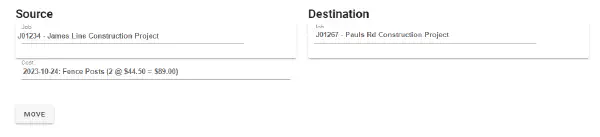
Move Costs
Sometimes costs can be allocated against the wrong job. This is a pain to fix inside WorkflowMax as it involves manually deleting the cost and re-entering it against the correct job.
To speed up this process, the costs manager allows you to move costs between jobs at the click of a button.
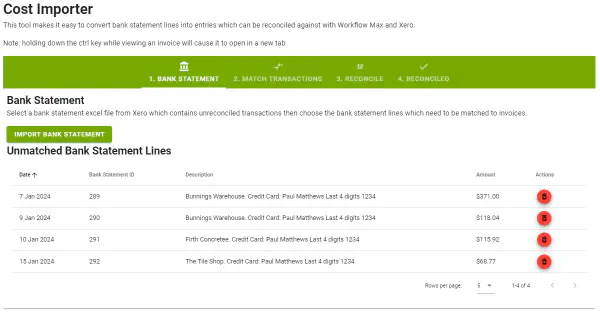
Loading Transactions
There are generally two ways goods are paid for: Payment is made at the time of purchase (for example on a credit card), or based on account invoice (for example at the end of the month).
Payments made at the time of purchase can be reconciled against bank statement lines as the amount on the bank statement line matches the amount on the purchase invoice. The Costs manager allows bank statement lines to be imported directly into WorkflowMax, where staff can then add the invoice to the the bank statement line and associate the invoice with jobs(s).
With the Xero integration enabled, costs are also entered into Xero as payable invoices, where they can quicly be matched to the invoice line. This saves double handling invoices by entering them in WorkflowMax as well as Xero.
For payments made on account, a new cost can be created directly in the Costs manager, where it can then be linked to a job and entered into Xero ready to be matched to bank statement line once the invoice has been paid.
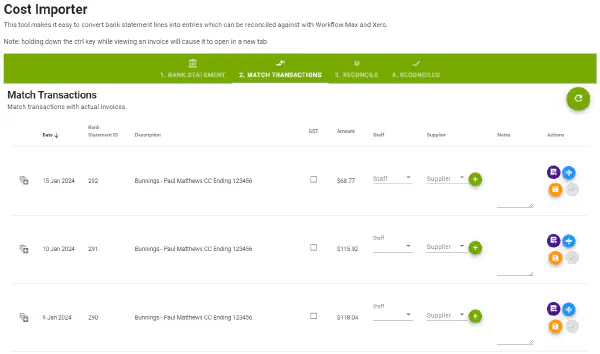
Match transactions
Once transactions are loaded, they can be matched to real invoices and allocated to jobs. Sometimes invoices can include costs for multiple jobs, so the costs manager allows costs to be split as required. Multi-currency cost splitting is also supported.
Transactions can either be matched by finance staff, or directly by the staff member who made the purchase. This allows staff to take ownership of their costs and ensures that costs are allocated to the correct job.
Digital copies of invoices are included as part of the matching process. These are stored in Xero, and optionally in cloud storage such as Google Drive or Dropbox.
Get in touch
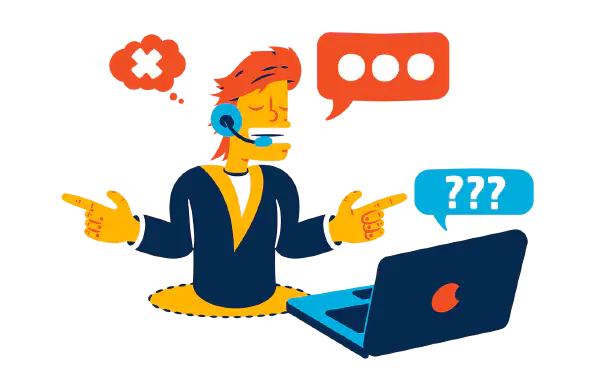
We are here to help you with your WorkflowMax needs. Let's talk about how you can help you best utilise WorkflowMax or BetaWorkflow in your business.