Task Management
Allow staff to plan their own work and track progress against WorkflowMax tasks.
Tasks inside WorkflowMax are generally used to track the high-level progress of a job. If a task needs to be broken down into smaller pieces, this is not something that WorkflowMax handles very well.
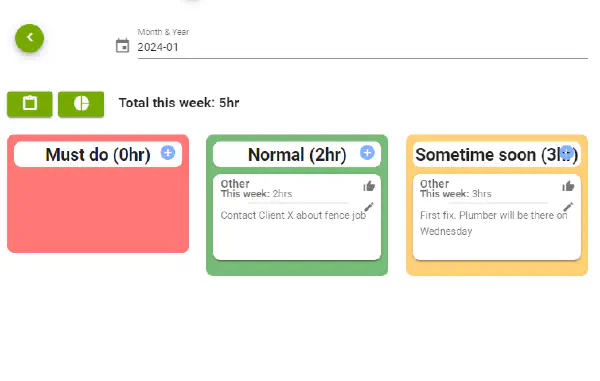
Plan Tasks
Using the Task Manager, staff can break down the larger tasks into sub-tasks and assign them to themselves or other staff members. This allows staff to plan out their own work while still tracking progress against WorkflowMax tasks.
Task Manager has three categories for tasks: Must do, Normal, and Sometime soon. This allows staff to prioritise their work and ensure that the most important tasks are completed first.
Tasks can also be planned out in advance. This is helpful when there is a period of waiting, for example, lead time on materials.
The intuitive interface allows tasks to be planned out quickly.
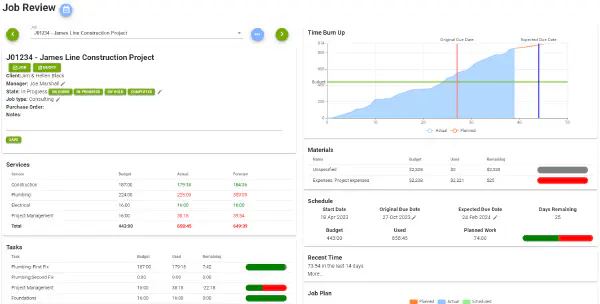
Reporting
When used with the Capacity planning module, the reporting will include the planned capacity (as set in the capacity planner) as well as the schedule capacity as set by the task manager, and also show the actual time spent on tasks.
Get in touch
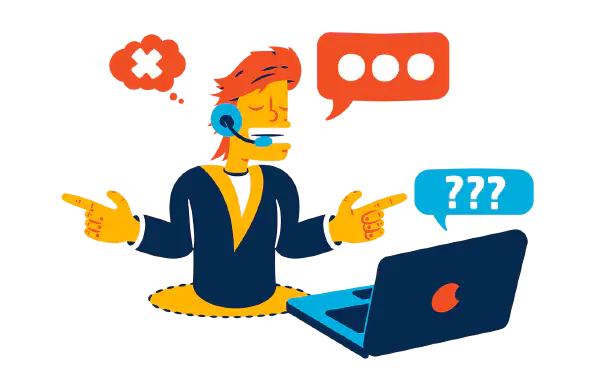
We are here to help you with your WorkflowMax needs. Let's talk about how you can help you best utilise WorkflowMax or BetaWorkflow in your business.